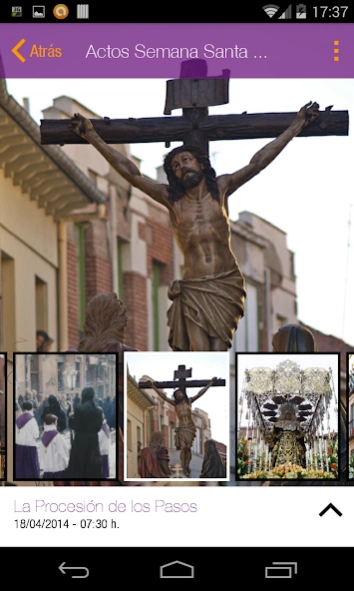JHS 4.5
Continue to app
Free Version
Publisher Description
JHS - An application addressed to all the devotees of Easter Leon.
The application of the Brotherhood of Dulce Nombre de Jesus Nazareno de León is directed to all the devotees and tourists from Easter León and the brothers of the largest Brotherhood of town (4,500 members) and one of the most old (year of foundation 1611).
The application, available in Castilian, English and German, is an app developed in native language that incorporates text, images, audios and videos about all cultural, artistic and religious resources of the brotherhood.
JHS León geolocation implements the steps and routes traveled by the various processions.
The application displays information about:
- The latest news from the brotherhood, brothers and alerting users through timely notifications.
- History of the brotherhood through cultural information and images.
- Calendar of events of Holy Week, detailing the cultural and artistic information.
- Steps of the brotherhood, historical, cultural and artistic information, along with a wide variety of high quality images.
- Routes of processions on the city map.
- Paragraph Multimedia featured videos and audios with the guild, where the presence of his musical group.
- Automatic Level AA accessibility for people with visual disabilities.
- Modern design, current, intuitive, very fluid.
- Content Rich Quality available at all times regardless of mobile coverage of our device.
The app includes a QR code reader itself, plus constantly updated weather information.
About JHS
JHS is a free app for Android published in the Recreation list of apps, part of Home & Hobby.
The company that develops JHS is Proconsi S.L.. The latest version released by its developer is 4.5.
To install JHS on your Android device, just click the green Continue To App button above to start the installation process. The app is listed on our website since 2021-11-24 and was downloaded 0 times. We have already checked if the download link is safe, however for your own protection we recommend that you scan the downloaded app with your antivirus. Your antivirus may detect the JHS as malware as malware if the download link to com.proconsi.JHS is broken.
How to install JHS on your Android device:
- Click on the Continue To App button on our website. This will redirect you to Google Play.
- Once the JHS is shown in the Google Play listing of your Android device, you can start its download and installation. Tap on the Install button located below the search bar and to the right of the app icon.
- A pop-up window with the permissions required by JHS will be shown. Click on Accept to continue the process.
- JHS will be downloaded onto your device, displaying a progress. Once the download completes, the installation will start and you'll get a notification after the installation is finished.